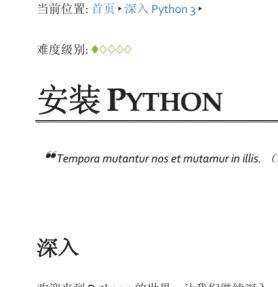深入Python(Dive Into Python) 中文pdf电子书下载
python3.7 把时间戳转换成日期格式
一、代码:
import time created_at = time.strftime('%Y-%m-%d %H:%M:%S', time.time())
二、执行提示错误
TypeError: Tuple or struct_time argument required
三、原因
time.time()返回的是浮点数,单位秒。但是strftime处理的类型是time.struct_time,实际上是一个tuple元组,strptime和localtime都会返回此元组类型
四、示范
1、time.time()
>>> import time >>> t = time.time() >>> t 1202872416.4920001
2、time.localtime
>>> t = time.localtime()
>>> t
(2008, 2, 13, 10, 56, 44, 2, 44, 0)
>>> type(t)
<type 'time.struct_time'>
>>> time.strftime('%Y-%m-%d', t)
'2008-02-13'
3、time.strptime()
>>> time.strptime('2008-02-14', '%Y-%m-%d') (2008, 2, 14, 0, 0, 0, 3, 45, -1)
五、修改上面错误代码如下
import time
created_at = time.strftime('%Y-%m-%d %H:%M:%S', time.localtime())
print('日期------------|%s|' % created_at)正常结果:
日期------------|2018-11-10 14:45:31|
六、补充:
Python time strftime()方法
描述
Python time strftime() 函数接收以时间元组,并返回以可读字符串表示的当地时间,格式由参数format决定。
语法
strftime()方法语法:
time.strftime(format[, t])
参数
format -- 格式字符串。
t -- 可选的参数t是一个struct_time对象。
返回值
返回以可读字符串表示的当地时间。
说明
python中时间日期格式化符号:
%y 两位数的年份表示(00-99)
%Y 四位数的年份表示(000-9999)
%m 月份(01-12)
%d 月内中的一天(0-31)
%H 24小时制小时数(0-23)
%I 12小时制小时数(01-12)
%M 分钟数(00=59)
%S 秒(00-59)
%a 本地简化星期名称
%A 本地完整星期名称
%b 本地简化的月份名称
%B 本地完整的月份名称
%c 本地相应的日期表示和时间表示
%j 年内的一天(001-366)
%p 本地A.M.或P.M.的等价符
%U 一年中的星期数(00-53)星期天为星期的开始
%w 星期(0-6),星期天为星期的开始
%W 一年中的星期数(00-53)星期一为星期的开始
%x 本地相应的日期表示
%X 本地相应的时间表示
%Z 当前时区的名称
%% %号本身
转载请注明:谷谷点程序 » python时间戳转换日期格式Tuple or struct_time argument required