登录数据库
[root@MiWiFi-R3-srv ~]# mysql -u root -p
Enter password:
MySQL [(none)]> use mysql;
Database changed
MySQL [mysql]> select user,host from user;
+------+-----------+
| user | host |
+------+-----------+
| root | 127.0.0.1 |
| root | ::1 |
| root | localhost |
+------+-----------+
3 rows in set (0.04 sec)
发现用户root能访问的host为127.0.0.1、::1、localhost,也就是说只有mysql数据库所在服务器自身可以访问,那么如何设置外部电脑也可以访问此服务器上的mysql呢?
只要把root对应的host设置为%就可以了。当然实际使用中,一定要再单独建立一个user然后设置新的账号为外部访问,root账号一般保持默认访问权限。
开始设置
MySQL [mysql]> update user set host='%' where user='root';
MySQL [mysql]> select user,host from user;
+------+-----------+
| user | host |
+------+-----------+
| root | % |
| root | 127.0.0.1 |
| root | ::1 |
+------+-----------+
3 rows in set (0.00 sec)
看来已经修改
外部电脑数据库管理客户端链接一下此数据库服务器试一试
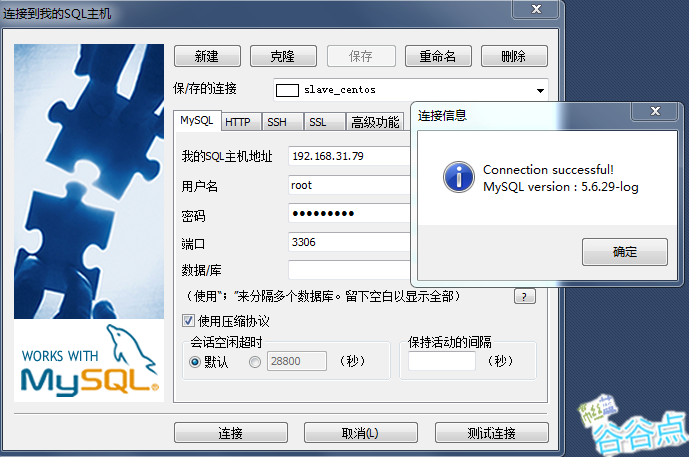
192.168.31.79是数据库所在服务器地址
此客户端地址是192.168.31.153
测试链接提示成功
登录看看果然成功
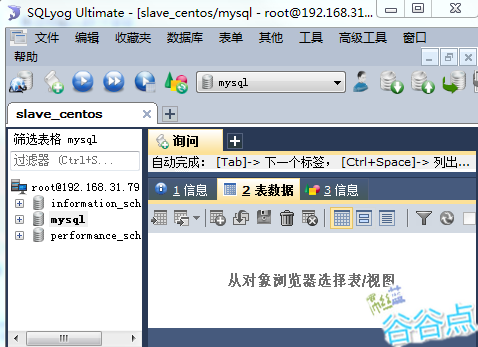
转载请注明:谷谷点程序 » linux shell 命令设置 mysql数据库能够外部访问