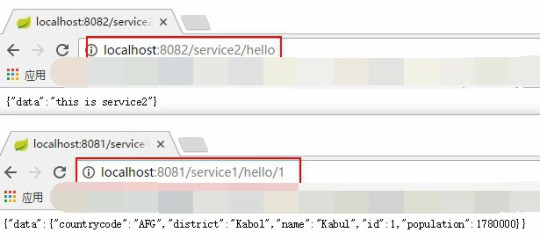书单推荐:成为Java顶级程序员架构师 ,这20来本(高薪)必看点击获取
为何模块开发
先举个栗子,同一张数据表,可能要在多个项目中或功能中使用,所以就有可能在每个模块都要搞一个mybatis去配置。如果一开始规定说这张表一定不可以改字段属性,那么没毛病。但是事实上, 一张表从项目开始到结束,不知道被改了多少遍,所以,你有可能在多个项目中去改mybatis改到吐血!
在举一个栗子,一个web服务里包含了多个功能模块,比如其中一个功能可能会消耗大量资源和时间,当用户调用这个功能的时候,可能会影响到其他功能的正常使用,这个时候,如果把各个功能模块分出来单独部署,然后通过http请求去调用,至于性能和响应速度,再单独去优化,将会非常爽!这也有利于将来的
分布式集群
根据当前的业务需求,我需要重构现有的web功能,多模块化,然后单独部署,基本架构示意图如下
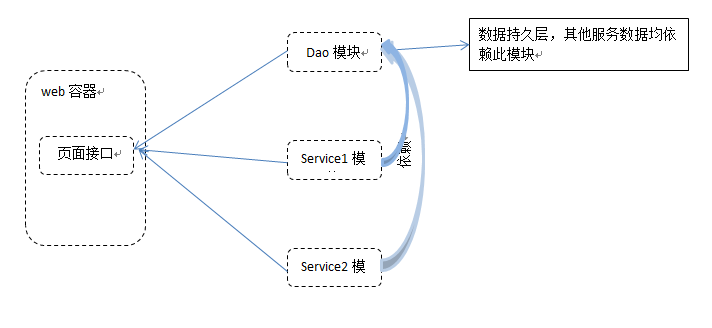
怎样分模块
注意:下面配置的步骤是基于IntelliJ IDEA 2016.3.4(64),不保证eclipse能成功。如果你还在使用eclipse,建议你删掉它,使用idea吧
1、创建maven主项目例如,springbootmodules,并删掉src文件
2、右键项目分别创建三个module,dao,service1,service2
3、将之前项目用到的依赖写在主项目的pom里,这里要注意
4、dao层主要提供实体类,CURD接口和xml映射文件
5、一定要在service1和service2配置数据库的相关信息,并添加spring的相关配置
6、编写接口测试
相关代码
父项目pom
<?xml version="1.0" encoding="UTF-8"?>
<project xmlns="http://maven.apache.org/POM/4.0.0"
xmlns:xsi="http://www.w3.org/2001/XMLSchema-instance"
xsi:schemaLocation="http://maven.apache.org/POM/4.0.0 http://maven.apache.org/xsd/maven-4.0.0.xsd">
<artifactId>quick-modules</artifactId>
<groupId>com.quick</groupId>
<packaging>pom</packaging>
<version>1.0-SNAPSHOT</version>
<modelVersion>4.0.0</modelVersion>
<modules>
<module>dao</module>
<module>service1</module>
<module>service2</module>
<module>test</module>
</modules>
<properties>
<java.version>1.8</java.version>
<mybatis-spring-boot>1.3.1</mybatis-spring-boot>
<mysql-connector>5.1.39</mysql-connector>
<junit.version>junit</junit.version>
<commons-pool2.versoin>2.4.2</commons-pool2.versoin>
<commons-beanutils.version>1.9.2</commons-beanutils.version>
<commons-logging.version>1.2</commons-logging.version>
<commons-dbcp.version>1.4</commons-dbcp.version>
<fastjson.version>1.2.7</fastjson.version>
</properties>
<parent>
<groupId>org.springframework.boot</groupId>
<artifactId>spring-boot-starter-parent</artifactId>
<version>1.5.1.RELEASE</version>
<relativePath/> <!-- lookup parent from repository -->
</parent>
<!-- dependencyManagement 可以把所有子模块用到的依赖都声明在此包括版本号,然后子模块需要显式的引用但不需要配置版本号!!! -->
<dependencyManagement>
<dependencies>
<!-- 子模块的依赖管理 -->
<dependency>
<groupId>com.quick</groupId>
<artifactId>quick-modules-dao</artifactId>
<version>${project.version}</version>
</dependency>
<dependency>
<groupId>com.quick</groupId>
<artifactId>quick-modules-service1</artifactId>
<version>${project.version}</version>
</dependency>
<dependency>
<groupId>com.quick</groupId>
<artifactId>quick-modules-service2</artifactId>
<version>${project.version}</version>
</dependency>
<dependency>
<groupId>org.mybatis.spring.boot</groupId>
<artifactId>mybatis-spring-boot-starter</artifactId>
<version>${mybatis-spring-boot}</version>
</dependency>
<!-- Junit -->
<dependency>
<groupId>junit</groupId>
<artifactId>junit</artifactId>
<version>${junit.version}</version>
</dependency>
<dependency>
<groupId>org.apache.commons</groupId>
<artifactId>commons-pool2</artifactId>
<version>${commons-pool2.versoin}</version>
</dependency>
<dependency>
<groupId>commons-beanutils</groupId>
<artifactId>commons-beanutils</artifactId>
<version>${commons-beanutils.version}</version>
</dependency>
<dependency>
<groupId>commons-logging</groupId>
<artifactId>commons-logging</artifactId>
<version>${commons-logging.version}</version>
</dependency>
<dependency>
<groupId>commons-dbcp</groupId>
<artifactId>commons-dbcp</artifactId>
<version>commons-dbcp.version</version>
</dependency>
<dependency>
<groupId>com.alibaba</groupId>
<artifactId>fastjson</artifactId>
<version>${fastjson.version}</version>
</dependency>
</dependencies>
</dependencyManagement>
<!-- 参照官网:https://help.sonatype.com/repomanager3/maven-repositories -->
<distributionManagement>
<repository>
<id>nexus</id>
<name>Releases</name>
<url>http://nexus.wangxc.club:8081/repository/maven-releases</url>
</repository>
<snapshotRepository>
<id>nexus</id>
<name>Snapshot</name>
<url>http://nexus.wangxc.club:8081/repository/maven-snapshots</url>
</snapshotRepository>
</distributionManagement>
<pluginRepositories>
<pluginRepository>
<id>nexus</id>
<name>Nexus Plugin Repository</name>
<url>http://nexus.wangxc.club:8081/repository/maven-public/</url>
<snapshots>
<enabled>true</enabled>
</snapshots>
<releases>
<enabled>true</enabled>
</releases>
</pluginRepository>
</pluginRepositories>
<build>
<plugins>
<!-- 生成sources源码包的插件 -->
<plugin>
<groupId>org.apache.maven.plugins</groupId>
<artifactId>maven-source-plugin</artifactId>
<version>2.4</version>
<configuration>
<attach>true</attach>
</configuration>
<executions>
<execution>
<id>attach-sources</id>
<!--意思是在什么阶段打包源文件-->
<phase>package</phase>
<goals>
<goal>jar-no-fork</goal>
</goals>
</execution>
</executions>
</plugin>
</plugins>
</build>
</project>dao模块的pom(里面配置了mybatis的逆向功能插件)
<?xml version="1.0" encoding="UTF-8"?> <project xmlns="http://maven.apache.org/POM/4.0.0" xmlns:xsi="http://www.w3.org/2001/XMLSchema-instance" xsi:schemaLocation="http://maven.apache.org/POM/4.0.0 http://maven.apache.org/xsd/maven-4.0.0.xsd"> <parent> <artifactId>springbootquick</artifactId> <groupId>com.boot.lean</groupId> <version>1.0-SNAPSHOT</version> </parent> <modelVersion>4.0.0</modelVersion> <artifactId>dao</artifactId> <packaging>jar</packaging> <build> <!-- 一定要声明如下配置--> <resources> <resource> <directory>src/main/java</directory> <includes> <include>**/*.xml</include> </includes> </resource> <resource> <directory>src/main/resources</directory> </resource> </resources> </build> </project>
service1和service2的pom一样
<?xml version="1.0" encoding="UTF-8"?>
<project xmlns="http://maven.apache.org/POM/4.0.0"
xmlns:xsi="http://www.w3.org/2001/XMLSchema-instance"
xsi:schemaLocation="http://maven.apache.org/POM/4.0.0 http://maven.apache.org/xsd/maven-4.0.0.xsd">
<parent>
<artifactId>quick-modules</artifactId>
<groupId>com.quick</groupId>
<version>1.0-SNAPSHOT</version>
</parent>
<modelVersion>4.0.0</modelVersion>
<packaging>jar</packaging>
<artifactId>quick-modules-service1</artifactId>
<dependencies>
<!-- Spring Boot Web 依赖 -->
<dependency>
<groupId>org.springframework.boot</groupId>
<artifactId>spring-boot-starter-web</artifactId>
</dependency>
<dependency>
<groupId>com.quick</groupId>
<artifactId>quick-modules-dao</artifactId>
</dependency>
<dependency>
<groupId>org.mybatis.spring.boot</groupId>
<artifactId>mybatis-spring-boot-starter</artifactId>
</dependency>
<dependency>
<groupId>org.mybatis.spring.boot</groupId>
<artifactId>mybatis-spring-boot-starter</artifactId>
<version>${mybatis-spring-boot}</version>
</dependency>
<!--注意此处的引入,没有设置版本号,因为在父pom已经配置了-->
<dependency>
<groupId>com.alibaba</groupId>
<artifactId>fastjson</artifactId>
</dependency>
</dependencies>
<build>
<plugins>
<plugin>
<groupId>org.springframework.boot</groupId>
<artifactId>spring-boot-maven-plugin</artifactId>
</plugin>
</plugins>
</build>
</project>需要注意的是,service模块里用的是注解配置
注意service中引入dao模块时候spring对mapper的扫描配置,建议最好加上MapperScan这个注解即使你这个service的包名跟dao里的一样
@SpringBootApplication
@MapperScan("com.modules.dao")
public class Application {
public static void main(String[] args) {
SpringApplication.run(Application.class);
}
}发布
发布的时候需要在maven里的setting配置下权限,参照官网给的示例,一步到位
<settings> <servers> <server> <id>nexus</id> <username>admin</username> <password>admin123</password> </server> </servers> <mirrors> <mirror> <!--This sends everything else to /public --> <id>nexus</id> <mirrorOf>*</mirrorOf> <url>http://localhost:8081/repository/maven-public/</url> </mirror> </mirrors> <profiles> <profile> <id>nexus</id> <!--Enable snapshots for the built in central repo to direct --> <!--all requests to nexus via the mirror --> <repositories> <repository> <id>central</id> <url>http://central</url> <releases><enabled>true</enabled></releases> <snapshots><enabled>true</enabled></snapshots> </repository> </repositories> <pluginRepositories> <pluginRepository> <id>central</id> <url>http://central</url> <releases><enabled>true</enabled></releases> <snapshots><enabled>true</enabled></snapshots> </pluginRepository> </pluginRepositories> </profile> </profiles> <activeProfiles> <!--make the profile active all the time --> <activeProfile>nexus</activeProfile> </activeProfiles> </settings>
对于dao模块一定要先deploy到私服上才行,在dao根目录执行 mvn deploy 即可 为了展示如何引用,我创建了单独的test模块,供大家测试使用 你可以直接运行,也可以打包成jar包运行
打包测试
在父项目下执行maven命令
mvn package
service1和service2目录下分别会产生target文件,里面包含可执行jar包,分别执行
java -jar service1-1.0-SNAPSHOT java -jar service2-1.0-SNAPSHOT
如果一切顺利的话,你可以得出下面的操作结果